கணினியில் நீங்களே தட்டச்சு பயில உதவும் மென்பொருள்கள்..!
A collection of free typewriting softwares for learning typewriting yourself
1. TYPE FASTER
.2.Bruce's Unusual Typing Wizard software for learning typewriting
3.Stamina Typing Tutor v2.5
4.MaxType LITE Typing Tutor
5.Better Typing (without learning) v1.0 for learning typewriting
6.TypingMaster Pro typing tutor v7.00
வணக்கம் நண்பர்களே..! நீங்களாகவே கணினியில் தட்டச்சுக் கற்றுக்கொள்ள இந்த மென்பொருள்கள் உங்களுக்கு உதவக்கூடும். அதாவது தட்டச்சுப் பள்ளி செல்லாமலேயே நீங்களாகவே உங்கள் கணினியின் மூலம் முறையாக தட்டச்சுக் கற்றுக்கொள்ள முடியும். இதற்குப் பயன்படும் ஒரு சில மென்பொருள்கள் இருக்கின்றன. தட்டச்சுப் பழகப் பயன்படும் மென்பொருள்களைஅவற்றிற்கான தரவிறக்க இணைப்புடன்(Download link) தொகுத்து இங்கு வழங்கியிருக்கிறேன். தரவிறக்கிப் பயன்பெறுங்கள்.
1. TYPE FASTER
தரவிறக்கம் செய்ய: TYPE FASTER
.2.Bruce's Unusual Typing Wizard software for learning typewriting
தரவிறக்கம் செய்ய: Bruce's Unusual Typing Wizard
3.Stamina Typing Tutor v2.5
தரவிறக்கம் செய்ய: Stamina Typing Tutor v2.5
4.MaxType LITE Typing Tutor
தரவிறக்கம் செய்ய: Download MaxType LITE Typing Tutor
5.Better Typing (without learning) v1.0 for learning typewriting
தரவிறக்கம் செய்ய: Download better typing sofwar
6.TypingMaster Pro typing tutor v7.00
தரவிறக்கம் செய்ய: http://www.filebuzz.com/publisher/download.php?id=47251
ஒவ்வொரு மென்பொருளும் ஒவ்வொரு வித்த்தில் தனிச்சிறப்பைக் கொண்டுள்ளது. இவற்றிற்கான இணைப்பைச் சுட்டி உங்களுக்குத் தேவையான மென்பொருளைத் தரவிறக்கம் செய்து தட்டச்சு செய்யப் பழகிக்கொள்ளுங்கள். எளிமையான வழிமுறைகளுடன் தட்டச்சுக் கற்றுக்கொள்ள இந்த மென்பொருளகள் உங்களுக்கு உதவும். இம்மென்பொருள்களைப் போன்ற மேலும் ஒரு சிலமென்பொருள்களும் இருக்கின்றன.
பதிவின் நீளம் கருதி அவற்றை இங்கு வெளியிட முடியவில்லை.. உங்களுக்குத் தேவையெனில் இந்த இணைப்பில் சென்று இங்குள்ள பல்வேறுபட்ட தட்டச்சுக் கற்றுக்கொள்ளப் பயன்படும் மென்பொருள்களை பார்வையிட்டு உங்களுக்குத் தேவையானதை தரவிறக்கம் செய்து பயன்படுத்திக்கொள்ளுங்கள்.
இனி நீங்களாகவே உங்கள் கணினியின் மூலம் தட்டச்சு கற்றுத் தேர்ந்துகொள்ளுங்கள். நிச்சயம் இம்மென்பொருள்கள் அதற்கு துணைசெய்யும் என்பதில் சந்தேகமில்லை..!!!! நன்றி நண்பர்களே..!
பதிவு பயனுள்ளதாக இருந்தால் சமூக தளங்களில் பகிர்ந்து உங்கள் நண்பர்களுக்குத் தெரியப்படுத்துங்கள். நன்றி நண்பர்களே..!!
பதிவின் நீளம் கருதி அவற்றை இங்கு வெளியிட முடியவில்லை.. உங்களுக்குத் தேவையெனில் இந்த இணைப்பில் சென்று இங்குள்ள பல்வேறுபட்ட தட்டச்சுக் கற்றுக்கொள்ளப் பயன்படும் மென்பொருள்களை பார்வையிட்டு உங்களுக்குத் தேவையானதை தரவிறக்கம் செய்து பயன்படுத்திக்கொள்ளுங்கள்.
இனி நீங்களாகவே உங்கள் கணினியின் மூலம் தட்டச்சு கற்றுத் தேர்ந்துகொள்ளுங்கள். நிச்சயம் இம்மென்பொருள்கள் அதற்கு துணைசெய்யும் என்பதில் சந்தேகமில்லை..!!!! நன்றி நண்பர்களே..!
பதிவு பயனுள்ளதாக இருந்தால் சமூக தளங்களில் பகிர்ந்து உங்கள் நண்பர்களுக்குத் தெரியப்படுத்துங்கள். நன்றி நண்பர்களே..!!








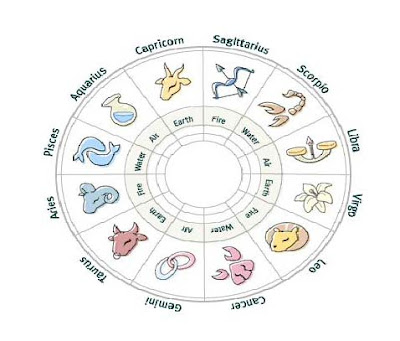
Comments
Look advanced to far added agreeable from you! However, how could we communicate?
Also see my web site - reparer edb
my website :: Recovery hard delete folder Outlook without exchange
my page > Recovery exchange
website which provides these kinds of data in quality?
Also see my webpage - PST converter Outlook